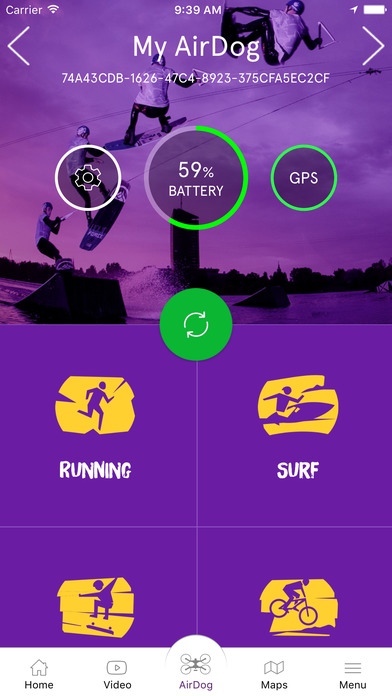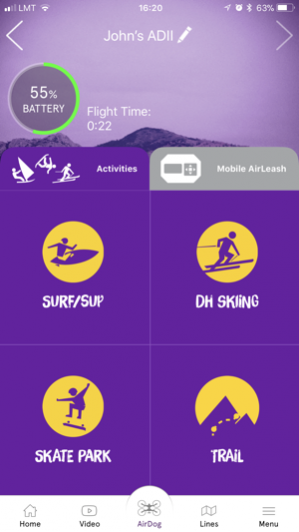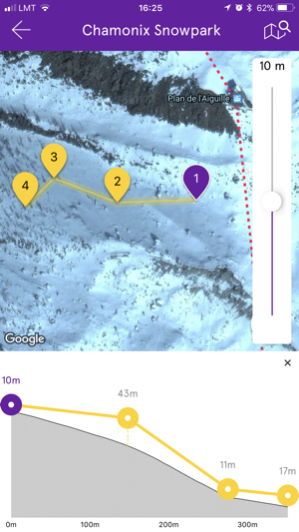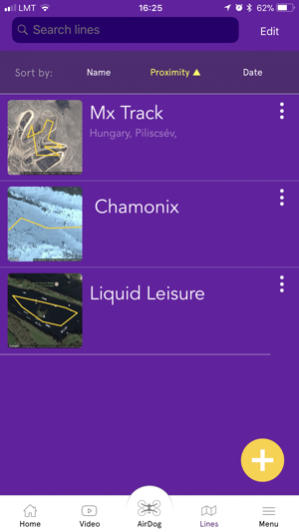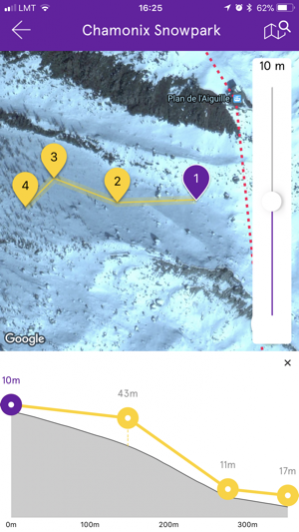AirDog App 2.0
Continue to app
Free Version
Publisher Description
Use the AirDog App to connect your iPhone to your AirDog. Airdog App 2.0 supports the new ADII as well as the original AirDog 1 drones. Customize Activities: - Kitesurfing - Race Track - Trail - Skatepark - Surf/SUP - DH Skiing - Backcountry - Wake Cablepark - Snowpark - Windsurfing - Custom New Feature - Customisable Flight Paths (3D Lines) With ADII we brought the line mode to the next level adding full 3D path planning capability. 3D line mode is the ultimate obstacle avoidance that can be used to predefine fixed flight path in race tracks, snowparks where you want to fly around buildings and trees or to achieve unique shots with creative flight trajectories. Please note that during flight AirDog can only be operated with AirLeash. New Feature - Mobile AirLeash So how to capture yourself while you are surfing for hours and do not wan to paddle out just to swap the battery? Mobile AirLeash lets someone on the beach swap the batteries between flights and "send" Airdog back from the Mobile App in to keep on following and filming. This feature is particularly useful for surfers, wakeboarders, windsurfers and in situations where the athlete or rider cannot be involved in launching and controlling the Airdog him/herself. You can also set a point in map where Airdog should fly to and search for signal to reconnect when the rider may be far away from takeoff (Home) spot.
Dec 15, 2017 Version iOS App 2.0 - Added Airdog ADII support - Introducing Mobile AirLeash feature - Introducing Customisable Flight Paths (3D lines) NOTE: original AirDog 1 drones will require software update to version 2.0.7 or higher via desktop AirLoader App to work with this version of mobile app.
About AirDog App
AirDog App is a free app for iOS published in the Health & Nutrition list of apps, part of Home & Hobby.
The company that develops AirDog App is Airdog SIA. The latest version released by its developer is 2.0.
To install AirDog App on your iOS device, just click the green Continue To App button above to start the installation process. The app is listed on our website since 2017-12-15 and was downloaded 72 times. We have already checked if the download link is safe, however for your own protection we recommend that you scan the downloaded app with your antivirus. Your antivirus may detect the AirDog App as malware if the download link is broken.
How to install AirDog App on your iOS device:
- Click on the Continue To App button on our website. This will redirect you to the App Store.
- Once the AirDog App is shown in the iTunes listing of your iOS device, you can start its download and installation. Tap on the GET button to the right of the app to start downloading it.
- If you are not logged-in the iOS appstore app, you'll be prompted for your your Apple ID and/or password.
- After AirDog App is downloaded, you'll see an INSTALL button to the right. Tap on it to start the actual installation of the iOS app.
- Once installation is finished you can tap on the OPEN button to start it. Its icon will also be added to your device home screen.